Telegram US Group List 482
-
Group
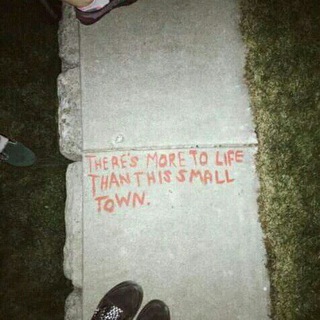 2,788 Members ()
2,788 Members () -
Group

ᴬᴺᴳᴱᴱᴸ | ѕᴛᴏʀʏ
2,744 Members () -
Group

تَدَبُّرْ
375 Members () -
Channel

Karo rayan
376 Members () -
Channel

ل قَلبـ♡ــيے H ❤
706 Members () -
Channel

❛❆صِـًمِـْتُْ حً ـڪمِـْةُ❞❆
472 Members () -
Group

عبدالعزيز الطريفي
699 Members () -
Group
-
Channel
-
Channel

أتسمعَ أنين قلبي❤️🥀🖇
945 Members () -
Channel

قناة أبوعبدالرحمن الصخري
331 Members () -
Group
-
Group

Услуги Типографии
347 Members () -
Channel

UNSIDES
506 Members () -
Channel

الباحثة هناء الدراجي .
1,128 Members () -
Channel

охлос и хлебос
765 Members () -
Group

بداية المفسر
1,421 Members () -
Group

أنت الجماعة ولو كنت وحدك
480 Members () -
Channel

مُحاولات هروب
830 Members () -
Group

secretnodes
366 Members () -
Group

@groups collection
10,005 Members () -
Group

F1 от Бориса Захарова
3,585 Members () -
Group
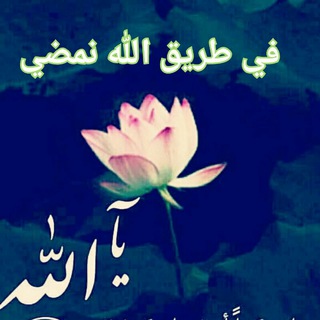
في طريق الله نمضي 🌹
305 Members () -
Group

promote
995 Members () -
Group

❤😍دوست داشتنی ها😍❤
5,962 Members () -
Group

Замбаракнинг ўқи
11,973 Members () -
Group

💫Official👑fuye💫
614 Members () -
Group

8cat Music 你有音樂嗎?
875 Members () -
Channel

11:11
13,225 Members () -
Channel

ᴺⁱⁿʲᵃˣ Hค𝔠ks
2,332 Members () -
Channel

KING JATT GAMING
963 Members () -
Group

psychology news
2,121 Members () -
Channel

لتصميم البوسترات الحسينيه
333 Members () -
Group

صدى الصَمت.
747 Members () -
Group
-
Group

أَفـاطِـم 🇮🇶
3,923 Members () -
Channel

- لـہٰٖ أمٰـہٰٖيٰ وٰ أبٰـہٰٖيٰ ،(📮🌻 ء
587 Members () -
Group

مامۆستـا عـەزیـز شـاڕۆخ
738 Members () -
Channel

هدايا يولاند..
356 Members () -
Channel

𝐂 𝐇 𝐄 𝐑 𝐑 𝐀.
378 Members () -
Channel

🇹〇ᑭ🇿〇ᕮƗᖇᗩ
689 Members () -
Group

طالبةة طب♥️🩺
1,301 Members () -
Channel

➻ʟᴜᴀʜᴀɴ ʜᴀᴛɪ
626 Members () -
Channel
-
Group

🇸🇦✍🏻شًـﭜلْأَتَ وٌقُصِےـآئد✍🏻🇸🇦
4,375 Members () -
Group

MedScience
1,117 Members () -
Group

из крайности в крайность
1,031 Members () -
Group

∆ < Project Mark52™ > ∆
1,378 Members () -
Group

لِـ:مُذهلة.
392 Members () -
Group

Моя Планета 🌏
120,726 Members () -
Group

˼ حُــــــبٌ ♡ ˹
481 Members () -
Channel

﮼لـطـافـۿہ ♥.
600 Members () -
Group

Телеграм новости
3,772 Members () -
Group

『خـرابيـش شاب لـيـبي』🇱🇾
617 Members () -
Group

آلَتُفُكَرَ فُى خٌ ـلَقَ آلَلَهِ
611 Members () -
Group

Vertcoin VTC
865 Members () -
Channel
-
Channel

صالح الشيحي
516 Members () -
Group
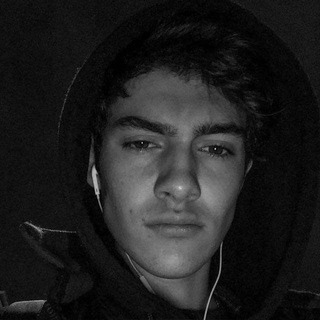
10/أكتوبر.
2,267 Members () -
Channel

90's ትውልዶች🇪🇹🇪🇹🇪🇹
706 Members () -
Group

Flamingo 🤍.
315 Members () -
Group

Buffett Трейдинг | Инвестиции 2021
29,924 Members () -
Group

« ᴏᴄᴛᴏʙᴇʀ »
450 Members () -
Group
-
Group

• 📚 قَالَ النَّبِيُّ ﷺ •
3,442 Members () -
Group

حلمـي عيونـڪكِ 𖤍'
3,920 Members () -
Channel
-
Channel

Minah Quotes
409 Members () -
Group

Reeward.io
1,166 Members () -
Channel

СЕРИАЛЫ ᴴᴰ 📺
476 Members () -
Group
-
Group

عٌقـد.
4,542 Members () -
Group

Group
2,541 Members () -
Channel
-
Channel

روايـات ريـنو
711 Members () -
Channel

قناة #عنزه🥇.
846 Members () -
Group

قَٰـُـٰٓرنَٰـُـٰٓفَٰ͒ـُـٰٓلَٰـُـٰٓة⇣🌌💜
1,255 Members () -
Group
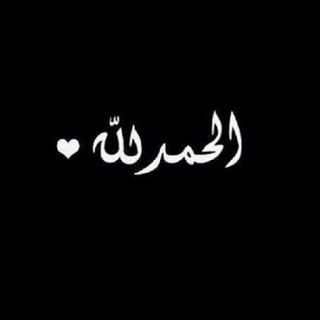
الجنه اجمل قران .🇰🇼
427 Members () -
Group

أسعار الصرف الآن
434 Members () -
Group

لِأجـلِـك أبِــي"✨🖤
809 Members () -
Group

🇧🇷 HACKER FREE FIRE DK 🇧🇷
1,173 Members () -
Group

حسينية علي بن موسى الرضا عليه السلام
3,776 Members () -
Group

Nice🇸🇦
521 Members () -
Group
-
Group

O poder da esposa que ora
395 Members () -
Group

ᯓ itS -𝗕𝗘𝗥𝗟𝗜𝗡 𝆯𝆴 𖣂
645 Members () -
Channel

🐍 Dante's Inferno 🔥
996 Members () -
Group
-
Group

حرف مردم
3,452 Members () -
Group

⚡️𝙒𝙤𝙧𝙡𝙙 𝙚𝙭𝙚𝙧𝙘𝙞𝙨𝙚𝙨️⚡
8,350 Members () -
Group

Sudanese 4G
518 Members () -
Group

مصةه وشهوه 🔞
1,489 Members () -
Channel
-
Group

مملُِڪة عٍبَوودِ┊※🏎️‘’💛
743 Members () -
Channel
-
Channel

إيجابية𓆩¹²𓆪🧚🏻.
3,950 Members () -
Group

Русский императив
2,115 Members () -
Group

قناة الشاعره خادمه ام الحسن ام مهدي الفرطوسيه
1,527 Members () -
Channel

ЛЕПКА ДЕТКАМ
1,692 Members () -
Group

Курумканский Дацан "Гандан Ше Дувлин"
1,058 Members ()
TG USA Telegram Group
Popular | Latest | New
Bots that are integrated into the Attach attachment menu can now also work in groups and channels in addition to one-on-one chats. If you’ve already downloaded the app, here are some cool tricks that will help you use Telegram more efficiently. We’ve described the features and how to use them. While instructions are specific to Android devices, you can follow them on iOS devices too. Open a Telegram chat
Chat Folders is one of the best Telegram tricks that you should know and utilize to your maximum advantage. We follow so many channels and groups on Telegram of different kinds, not to mention the individual chats that go into the mix. Having all these chats in one panel makes things much harder to declutter and make sense of. So to solve this issue, Telegram has brought something called “Chat Folders”. This allows you to categorize your chats into different labels and Telegram sort things out for you. As a result, Telegram gets super clean and much easier to manage. I love it! To do this, choose the items you want to send and tap on the three-dot menu. Now select “send without compression”, and you are good to go. One of the worst parts about messaging apps is that anyone can add you to random groups without your active permission. However, the good part is that Telegram gives you an option to disable it altogether. You can change the desired settings from Settings menu -> Privacy and Security -> Groups -> My Contacts and then select all the Telegram users to “Never Allow”. I can’t tell you how much I love this Telegram trick. In fact, Telegram supports verifiable builds that allow outside developers to check whether the code published on GitHub is the exact same code that is used to create the app, which you have downloaded from Google Play or App Store.
Turn Off Notifications for Individual Contacts 2b Telegram Messenger Tricks Send Uncompressed Media Finally, Telegram has brought a list view for search results in chronological order. Earlier, finding something by incessantly tapping on “next” was a tiring exercise. Now, you can just search for the term and tap on the “search bar” at the bottom to find all the search results in the list view. If you are using Telegram on your PC, Laptop, or another device, your secret chat is only visible to your device that you started it.
Hide Your ‘Last Seen’ From Certain Users What is Telegram?
Warning: Undefined variable $t in /var/www/bootg/news.php on line 33
US